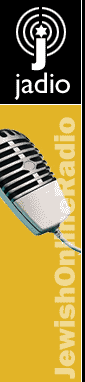To listen to the shows on Jadio.org, please make sure your computer has Windows Media Player. If you are not sure whether you have this program loaded on your PC, simply select one of the shows on Jadio (click on any one of the "Listen Now" links). If you hear audio playing (make sure your speakers are turned up), you are all set.
If you need Windows Media Player, you can get it here or click on the Media Player button below.
Simply select the appropriate version for your computer (ie. Windows XP, 98, 2000) and follow the installation instructions. Once installed, you can come back to Jadio.org and begin listening!